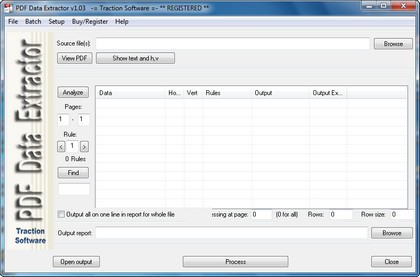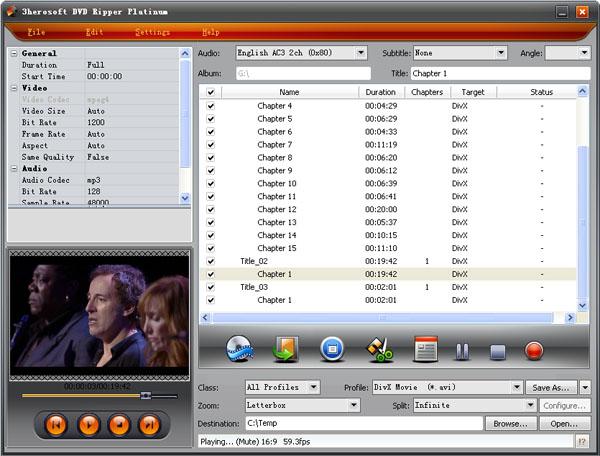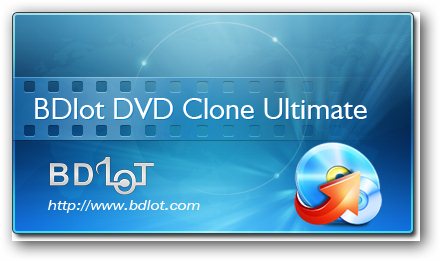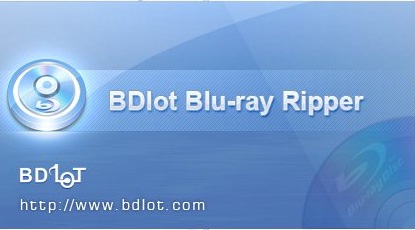RegCure v1.2.0.4
RegCure™
(from ParetoLogic®) provides fast and efficient scanning and cleaning
of your registry so that your computer can run at an optimal level of
performance. RegCure identifies invalid registry items and you decide
what items you want to remove. After removing registry entries, you have
the option to restore your computer to a previous state.Protect your
investment and ensure maximum PC speed and performance with RegCure
registry cleaner. Compatible with all Microsoft products and third party
applications, RegCure seeks out and repairs those issues in your
registry that lead to poor performance such as remnants left behind on
your registry from failed installations, incomplete un-installations,
disabled drivers, and spyware applications.
RegCure enables you to fix your PC's windows registry in the way that is most comfortable for you. Clean your registry manually according to your own specifications or perform a thorough scan and clean it automatically!
The user-friendly interface allows you to monitor the progress of your scan, schedule RegCure to scan at the times that are best for you and will even manage and clean up your start up programs for you if you wish.
RegCure cleans and optimizes your Windows Registry :
- COM/ActiveX
- uninstall Entries
- Font Entries
- Shared DLLs
- Application Paths
- Help Files Information
- Windows Startup Items
- File/Path References
- Program Shortcuts
- Empty Registry Keys
- Shell Extensions
- Custom scans
- Automatic scanning with the scheduling tool
- Selection and removal
- Ignore list
- Automatic repair
- Backup and restore
- Startup management
RegCure offers the following features and benefits:
* Custom scans: you can customize how RegCure scans your registry by selecting only the items you want to be scanned. There is a list of registry items that you can check or clear during step 1 of the scanning process.
* Automatic scanning with the scheduling tool: with RegCure you can create schedules so that a registry scan is done automatically. Using the schedule feature you can set more than one schedule to run daily, weekly, monthly, at system startup, and more.
* Selection and removal: You can choose which items RegCure has detected after it completes the registry scan. In step 3 of the process, you can clear the items that you do not want removed.
* Ignore list: RegCure offers you the ability to ignore items that have been detected after the registry is scanned. In this way these items will be ignored for subsequent scans. There is an Ignore list that you can manage should you want to have these items scanned and removed in the future.
* Automatic repair: RegCure offers you the ability to perform an automatic repair of detected items after a scan. You can configure the settings so that a repair of detected items occurs after each scan.
* Backup and restore: An automatic backup is created every time you use RegCure. You can restore the items that were removed.
* Startup management: RegCure offers quick and easy access to all the programs that are launched when you start your computer. You can enable and disable applications in the Manage Startup list.
Warning: Making changes to the registry can cause irreversible damage. You need to proceed cautiously and be certain of what you are doing.
RegCure enables you to fix your PC's windows registry in the way that is most comfortable for you. Clean your registry manually according to your own specifications or perform a thorough scan and clean it automatically!
The user-friendly interface allows you to monitor the progress of your scan, schedule RegCure to scan at the times that are best for you and will even manage and clean up your start up programs for you if you wish.
RegCure cleans and optimizes your Windows Registry :
- COM/ActiveX
- uninstall Entries
- Font Entries
- Shared DLLs
- Application Paths
- Help Files Information
- Windows Startup Items
- File/Path References
- Program Shortcuts
- Empty Registry Keys
- Shell Extensions
- Custom scans
- Automatic scanning with the scheduling tool
- Selection and removal
- Ignore list
- Automatic repair
- Backup and restore
- Startup management
RegCure offers the following features and benefits:
* Custom scans: you can customize how RegCure scans your registry by selecting only the items you want to be scanned. There is a list of registry items that you can check or clear during step 1 of the scanning process.
* Automatic scanning with the scheduling tool: with RegCure you can create schedules so that a registry scan is done automatically. Using the schedule feature you can set more than one schedule to run daily, weekly, monthly, at system startup, and more.
* Selection and removal: You can choose which items RegCure has detected after it completes the registry scan. In step 3 of the process, you can clear the items that you do not want removed.
* Ignore list: RegCure offers you the ability to ignore items that have been detected after the registry is scanned. In this way these items will be ignored for subsequent scans. There is an Ignore list that you can manage should you want to have these items scanned and removed in the future.
* Automatic repair: RegCure offers you the ability to perform an automatic repair of detected items after a scan. You can configure the settings so that a repair of detected items occurs after each scan.
* Backup and restore: An automatic backup is created every time you use RegCure. You can restore the items that were removed.
* Startup management: RegCure offers quick and easy access to all the programs that are launched when you start your computer. You can enable and disable applications in the Manage Startup list.
Warning: Making changes to the registry can cause irreversible damage. You need to proceed cautiously and be certain of what you are doing.